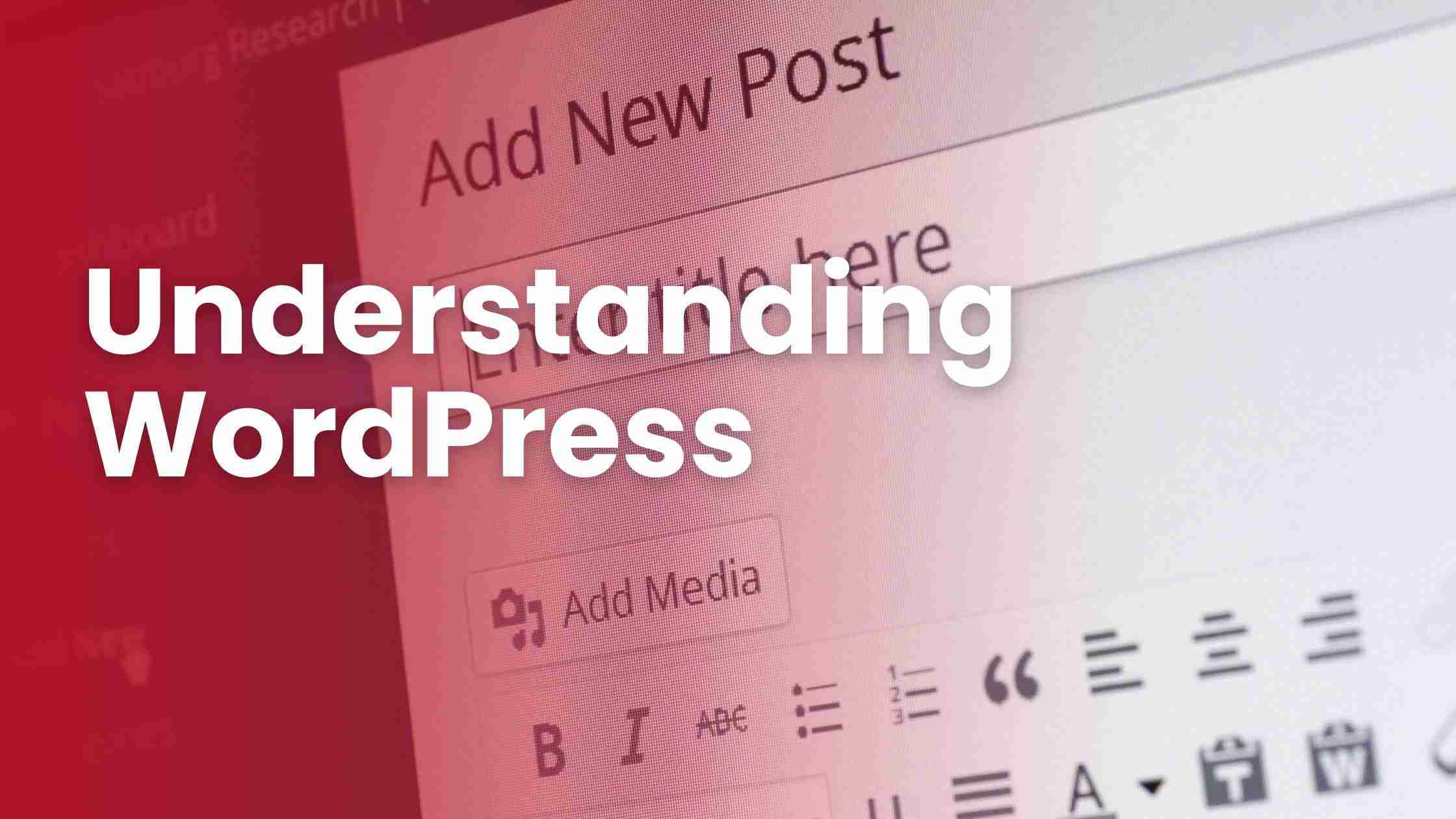Whether you’re a web developer, web designer, or a small business owner looking to create a website, WordPress is the perfect choice. With its intuitive user interface, a massive library of themes and plugins, and limitless potential, WordPress has become the go-to choice for web professionals and businesses of all sizes. In this article, we’ll provide an overview of WordPress, discuss why it’s such a great choice, and share tips on how to get started.
What is WordPress?
WordPress is a free and open source content management system (CMS) used to create websites and blogs. It’s a tool for easily creating and managing websites and has been used by millions of people around the world to create blogs, portfolio sites, small businesses, and more.
WordPress is one of the world’s most popular websites, with over 60 million websites built on the WordPress platform. It’s available in multiple languages, has thousands of free and paid themes and thousands of free and paid plugins to choose from, offering endless options and flexibility.
WordPress’s core features include a flexible and user-friendly interface, easy site management, built-in search engine optimization, and security and maintenance features. And because it’s an open source tool, it’s free to download and use.
Benefits of using WordPress
We love using WordPress for our clients’ websites for many reasons. Here are a few key benefits of using WordPress: – Flexibility: WordPress is a fully customizable and flexible CMS, allowing you to create websites that are unique and tailored to your brand.
You can create a variety of different types of websites using WordPress, including blogs, eCommerce stores, portfolio sites, and more. – Ease of use: WordPress is easy to use, even for beginners. It’s fully intuitive and lets you create beautiful, functional websites without any coding or website design experience. – Massive selection of themes and plugins: There are thousands of free and paid themes and plugins available to choose from, including customizable themes and visual page builder plugins. You can choose from a variety of stylish themes that are fully responsive and designed to fit your brand and visual identity. – Millions of free support: WordPress has a large community of free support available to help you, including tutorials, forums, and video resources. Whether you’re a beginner or advanced user, there’s a lot of free information and support available. – Easy site maintenance and updates: With WordPress, you can update your website’s content and manage the design, themes, and plugins without hiring developers or designers. You can make edits easily and instantly, making website management easier and saving you time and money. – Search engine optimization (SEO): WordPress is SEO-friendly out of the box and has great built-in SEO features to help you rank higher in search engines like Google, Yahoo, and Bing. It’s also easy to fully optimize your website’s content for SEO.
WordPress hosting and domain options
Before you start setting up a WordPress website or blog, you’ll need to choose a hosting provider and purchase a domain name. You can’t host a WordPress website on your computer, so you’ll need to sign up for an account with a website hosting provider.
There are several different hosting providers you can choose from, but make sure they support WordPress. WordPress’ official website hosts plans aren’t that great, so you might want to look elsewhere. Some popular hosting providers include GoDaddy, Bluehost, HostGator, and SiteGround. Once you’ve decided on a hosting provider, you’ll want to select a domain name.
A domain name is your website’s address and is what people will type into their browser to reach your website. You can purchase a domain name through your hosting provider or shop around for a domain name.
WordPress themes and plugins
There are thousands of free and paid themes and plugins available that you can choose from to customize your website. WordPress themes are visual designs that you can use to customize your website’s design and layout.
There are thousands of free and paid themes available to choose from, including modern designs, classic themes, and even themes designed to fit your brand’s visual identity. You can choose your website’s design and customize it further with WordPress’ built-in visual page builder and drag-and-drop editor.
There are thousands of free and paid plugins available that you can use to add extra functionality and features to your website. WordPress plugins are like add-ons that can do everything from adding a simple contact form to creating a full-fledged eCommerce store.
WordPress customization
Once you’ve set up your website, you’ll have the option to customize it further by editing your website’s settings and WordPress’ theme files. WordPress has an intuitive interface that’s easy to navigate, making it easy to edit your website’s settings and theme files.
You can edit your website’s appearance and style, manage your website content, and edit your website’s functionality through WordPress’ admin panel. If you’re unsure how to edit your website’s theme files and code, you can hire a freelancer on a freelance platform like Upwork to do this for you. Or, you can hire a full-service design and development team to build your website from scratch.
WordPress security
WordPress’ open-source nature makes it more vulnerable to security risks and hacking. That’s why you’ll want to take security measures and take extra steps to secure your website. One of the best ways to do this is to install a security plugin to help protect your website against malicious attacks.
Thousands of free and paid security plugins can help you protect your website against hackers and malicious attacks. You can also hire a security expert to audit your WordPress website and provide you with a detailed report.
Setting up a WordPress website
Now that you’ve learned about the benefits of using WordPress and what makes it such a great choice for your website, it’s time to get started building your site. You can set up a brand new WordPress website or install it on an existing website. If you’re setting up a brand new WordPress website, there are a few steps you’ll need to follow: – Choose your WordPress theme and plugins – Install WordPress – Add your website content – Set up your website’s design – Install and activate your security plugins – Set up your website’s navigation – Install and activate your SEO plugins – Test and troubleshoot your website – Promote your new website
WordPress SEO
When setting up your WordPress website, you’ll want to make sure you optimize your content for search engines. The best way to do this is to use correct HTML tags. You’ll want to create an internal navigational structure to make your website easy to navigate. You can also install WordPress’ SEO plugins, which help you optimize your website’s content, including your images and blog posts, for search engines. You can also optimize your website’s design for SEO. You can do this by using high-quality images and large, attention-grabbing images, along with a visually-appealing design. You can also add your keywords and phrases to your image alt tags and image file names.
WordPress maintenance
When setting up your WordPress website, you’ll want to install and activate your security and SEO plugins. You’ll also need to update your website’s plugins and WordPress core. WordPress automatically updates its core, themes, and plugins regularly, but you might want to manually update them on occasion. You can also set up a maintenance schedule to check your website and ensure everything is functioning properly. You can also use this time to edit your website’s content and make any changes you need to make.
WordPress support and resources
If you get stuck or run into issues while setting up your WordPress website, you can always turn to the WordPress community for help. The WordPress community is full of experts and beginners who are more than happy to help you out. You can join a WordPress community, ask for help on a forum, or ask for help on social media. You can also hire a freelancer to help you set up your WordPress website and install your plugins.